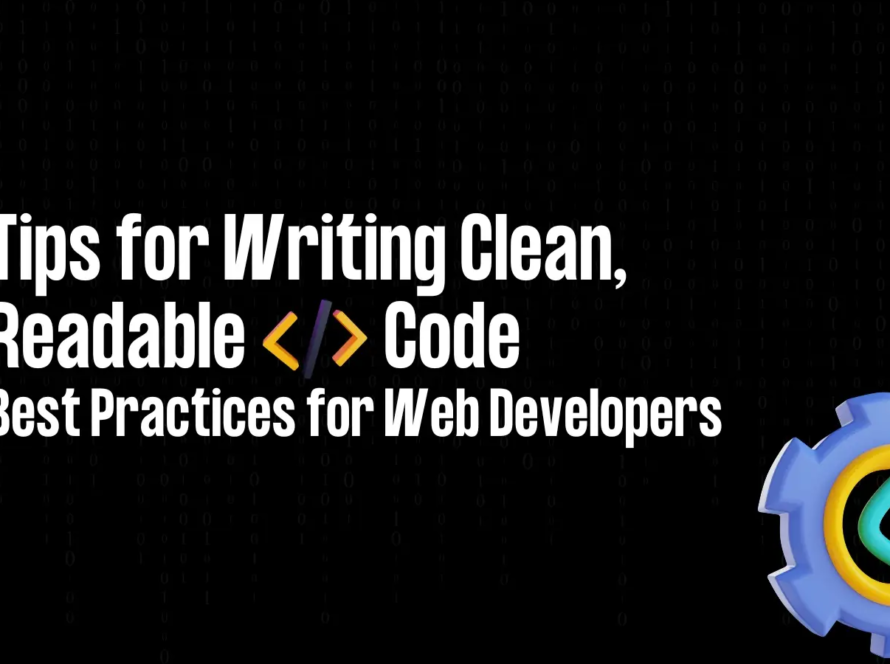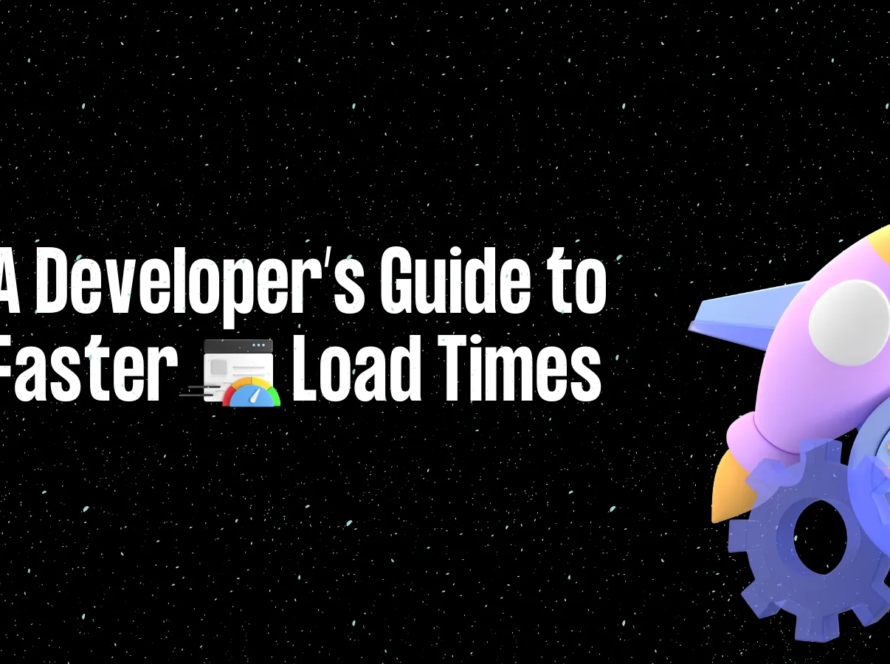As a web developer, encountering bugs and issues in your code is an inevitable part of the job. However, the way you approach and solve these problems can significantly impact your efficiency and the quality of your projects. In this blog, we’ll explore some essential debugging techniques that every web developer should know, along with tips to solve common problems that arise during the development process.
1. Understanding the Problem
Before you jump into debugging, it’s crucial to understand the problem thoroughly. Take the time to analyze the symptoms, gather error messages, and pinpoint the exact areas of your codebase where issues are occurring. This initial step will save you time by directing your focus to the right places.
2. Logging and Console Output
One of the simplest yet most effective debugging techniques is using console output. Incorporate console.log() statements strategically throughout your code to print variable values, function outputs, and flow control. This provides real-time insights into the state of your application and helps you identify where the code might be going wrong.
console.log("Variable X:", x);
console.log("Function output:", someFunction());3. Browser DevTools
Modern browsers come with powerful developer tools that allow you to inspect and debug web applications. The Elements panel helps you visualize the HTML structure, while the Console provides a JavaScript runtime environment for testing code snippets. The Network panel can be used to monitor network requests, and the Sources panel lets you set breakpoints and step through code execution.
4. Debugger Statement
Utilize the debugger statement in your JavaScript code to pause execution at a specific point and open the browser’s debugging tools automatically. This allows you to inspect variables, step through code, and identify the exact moment where issues arise.
function calculateTotal(items) {
let total = 0;
for (const item of items) {
total += item.price;
debugger; // Pause execution here
}
return total;
}5. Check Network Requests
When dealing with issues related to data fetching or API calls, check the Network panel in your browser’s developer tools. Here, you can inspect the request and response headers, payloads, and statuses. This helps you verify whether the data you’re expecting is being sent and received correctly.
6. Version Control and Bisecting
If a bug has suddenly appeared in your codebase, consider using version control tools like Git to perform a “bisect.” This involves pinpointing the commit where the bug was introduced by systematically testing different versions of your code until you find the culprit.
7. Unit Testing
Writing unit tests can significantly improve your debugging process. By creating automated tests for individual components of your code, you can quickly identify when changes cause regressions or unexpected behavior. Frameworks like Jest (for JavaScript) and pytest (for Python) are valuable tools for implementing unit tests.
8. Rubber Duck Debugging
Sometimes, explaining your code or problem to someone else, even an inanimate object like a rubber duck, can lead to insights. This technique forces you to articulate your thought process, often revealing the root cause of the issue.
9. Code Reviews
Involve your peers in code reviews. Fresh eyes can spot issues you might have overlooked. Code reviews not only improve code quality but also serve as an excellent debugging method.
10. Error Handling and Validation
Implement robust error handling and data validation mechanisms in your code. This helps prevent unexpected inputs from causing crashes and provides meaningful error messages that aid in identifying issues.
Debugging is an art that requires patience, practice, and a systematic approach. By mastering these debugging techniques, you’ll not only become a more effective web developer but also gain a deeper understanding of your codebase. Remember that every bug you encounter is an opportunity to learn and grow as a developer. Happy debugging!